The finished product is an incredibly functional bag sized large enough to carry a decent sized laptop, books, or notebooks. Because it is fully lined with a knitted liner it is soft against your body while you are walking and offers some protection for the things you are carrying. The textured shoulder strap stays put, and the cable through the middle not only adds interest but keeps the strap from stretching out too much. There is a functional button band that adds interest to the bag, as well as allowing you to have a place to showcase some of your fun and unusual buttons. The fair isle adds durability to the structure of the bag as well as color to make it less dull. Simple cabling on the bottom of the bag not only adds some serious texture but does double duty as a type of ribbing, making the bottom of the bag stretchy.
Overall, the name of this bag says it all- it busts up the boredom with varying techniques and textures that will keep you interested the entire time.
From Knitti-Christi. Knit this fabulously elegant bag!
Find the free pattern here: link
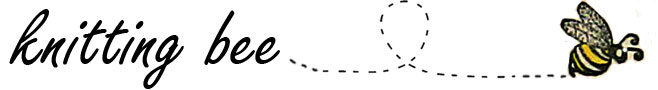







Hi! 🙂 I love the “Boredom Buster Bag”!! It is so cute and I want to knit it! However, I’m having troubles with the link. When I printed the first page with the picture and the Pattern Notes, there was a black box (black ink) under the picture and it blocks off some of the words for the Pattern Notes. Also, I can’t get the link to go to the next pages.
Can you help me? I really want to print off this pattern. I’m able to print other patterns, so not sure that it’s my computer or the link. Thank you if you can help me!
My last comment was how it was for me yesterday. Now I can’t even get the link to go to the first page to print.
Hope you can help me! 🙂 Thank you so much!
Hi Debbie,
Sounds like it could be your version of Adobe Reader, perhaps.
Download the pattern to your PC: http://knittichristi.files.wordpress.com/2009/09/boredombusterbag.pdf
Then get the latest Adobe Reader from here http://get.adobe.com/reader/
Install it, and open the above file directly.
When you click Print, click on Properties, and then try to select Grayscale printing.
It might help you 🙂